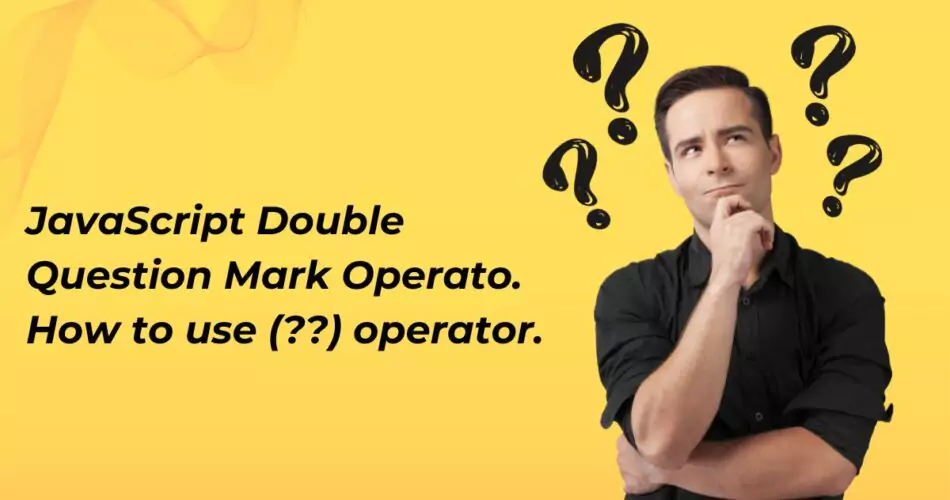
People who use JavaScript want to learn new things to make their code easy and clear. One of the newer features in JavaScript that are gaining popularity is the JavaScript Double Question Mark operator, also known as the Nullish Coalescing Operator Double Question Mark JavaScript (??). 🤔
Understanding the JavaScript Double Question Mark (??) Operator 🤷♂️
So, what’s this Double Question Mark JavaScript (??) operator all about? Let’s simplify it in extremely easy-to-understand language. Imagine you have a magic question mark that can handle problems when you don’t know something or when something is missing. That’s exactly what the Double Question Mark JavaScript (??) operator does in JavaScript! It helps you out when things are unclear or missing. 🎩✨
How to Use the JavaScript Double Question Mark Operator 🧐
Fear not, it’s simpler than it may seem. Here’s how you use it:
const result = someValue ?? defaultValue
The someValue is the thing you want to know about, and defaultValue is like a backup plan if you can’t figure out someValue. 🛡️
When and Where to Use the JavaScript Double Question Mark Operator 🤓
Let’s talk about when and where this (??) operator comes in handy. 🪄
1. Default Values 🌟
Picture this: you’re throwing a surprise party, but you’re not sure if your friend will bring cake. You can use the (??) operator to set a default plan. 🍰🎉
function throwParty(celebrantName) {
celebrantName = celebrantName ?? "Friend"
console.log(`Hey, ${celebrantName}! Get ready for a blast! 🎉`)
}
throwParty() // Says: Hey, Friend! Get ready for a blast! 🎉
throwParty("Alice") // Says: Hey, Alice! Get ready for a blast! 🎉
If nobody tells you who the celebrant is, you assume it’s your “Friend.”
2. Avoiding Tricky Situations 🤪
Sometimes, you’re dealing with confusing stuff like empty strings or zeros, and you don’t want any surprises. 🙅♂️
const user = {
name: "",
age: 0,
}
const username = user.name ?? "Mystery Guest"
const userAge = user.age ?? 18
console.log(username) // Says: Mystery Guest
console.log(userAge) // Says: 0
The (??) operator helps you stay in control and avoid unexpected surprises.
Real-Life Examples of Using the JavaScript Double Question Mark Operator 🏆
Let’s look at some real-life situations where the (??) operator can be your coding superhero! 🦸♂️
3. Getting Data from the Internet 🌐
Imagine you’re downloading cat pictures from the internet. 🐱
const catPics = downloadCatPictures() ?? []
If the internet is acting up, you’ll still have an empty array to work with. No sad faces here! 😺
4. Setting Up Your Game 🎮
Suppose you’re building a video game, and you want to use a special configuration. 🕹️
const gameSettings = getGameConfig() ?? getDefaultConfig()
Even if you forget to set up the game, the (??) operator has your back.
- Discover the Power of Lodash Merge! ✨ Click here to explore the secrets of efficient data merging and transformation.
- Master the Art of Lodash SortBy! 🧐 Follow this link to unravel the mysteries of data sorting and optimization.
Wrapping It Up 🎁
The (??) operator is like a safety net for your code. It makes things simple and safe, so you don’t have to worry about missing information. With just a little bit of practice, you’ll be using it like a pro. Happy coding! 🚀
FAQs About the JavaScript Double Question Mark Operator 🤔📚
1. Can I use the double question mark javascript (??) operator on my computer?
Absolutely! The(??) operator works on modern computers and web browsers. But if your computer is super old, it might not understand it.
2. Can I mix the double question mark javascript(??) operator with other computer tricks?
You sure can! You can combine the (??) operator with other tricks to make your code even more powerful.
3. Does the double question mark javascript(??) operator like things that aren’t “null” or “missing”?
Nope, it’s picky! The (??) operator only cares about “null” and “missing” stuff. Other things, like empty words, zeros, and “nope,” won’t make it work.
4. Is the (??) operator fast?
Yes, it’s really fast! It will not cause any slowdown on your computer whatsoever.
5. Where can I learn more about computer tricks and the best ways to use them?
You can explore websites and books to learn more about computer tricks and how to use them. But for now, enjoy the magic of the (??) operator! ✨
Ready to Implement This in Production?
Skip the months of development and debugging. Our team will implement this solution with enterprise-grade quality, security, and performance.