JavaScript Swap Two Variables: A Simple Guide
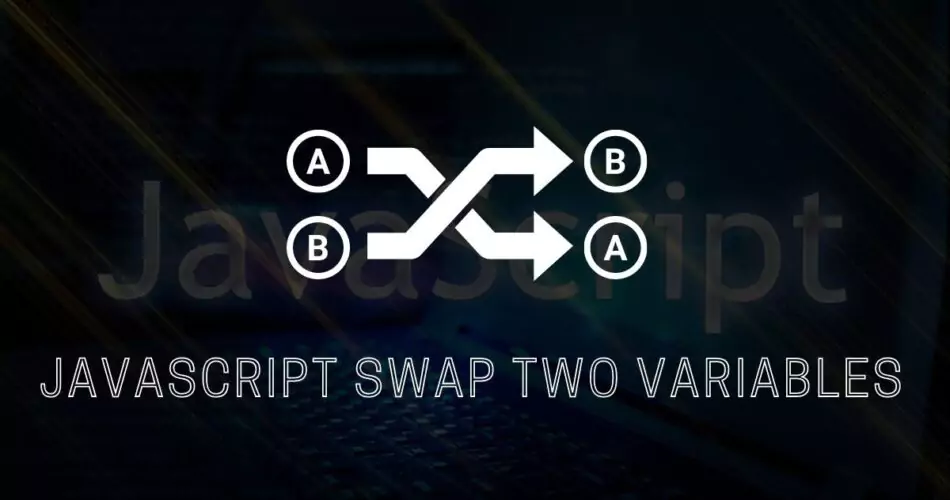
In this article, we’ll delve into the various techniques for JavaScript Swap Two Variables and JavaScript Swap Array Elements. Have you encountered scenarios in your JavaScript code where you need to exchange the values of two variables? It might seem straightforward, but without the right methods, it can be quite puzzling. Let’s explore different approaches to achieve variable swapping in JavaScript, ensuring you have a clear understanding of each method.
Introduction ?
In JavaScript, variables are fundamental components that store data values. JavaScript Swap Two Variables involves interchanging their values, which can be useful in various scenarios, such as sorting algorithms, animation, and user interactions. In this article, we’ll walk through several methods to achieve this, highlighting the pros and cons of each approach.
The Need for Variable Swapping ❗
Imagine you have two variables, a and b, and you want to exchange their values. This may seem trivial, but it becomes more complex when you want to perform the swap without losing any data or overwriting values. Let’s delve into the techniques that can help you achieve this seamlessly.
Using a Temporary Variable ?
One of the most common methods for swapping two variables is using a temporary variable. Here’s how it works:
let temp = a;
a = b;
b = temp;
This method ensures that the values of a and b are preserved during the JavaScript Swap Two Variables. Here’s a clearer example with console logs:
let a = 5;
let b = 10;
console.log('Before Swap: a =', a, 'b =', b);
let temp = a;
a = b;
b = temp;
console.log('After Swap: a =', a, 'b =', b);
In this example, you’ll see the values of a and b before and after the swap using the temporary variable technique.
Using Arithmetic Operations ➕➖
Believe it or not, arithmetic operations can also be used to swap variables without a temporary variable:
a = a + b;
b = a - b;
a = a - b;
By performing addition and subtraction operations, the values of a and b are effectively JavaScript Swap Two Variables. Here’s an example with console logs:
let a = 5;
let b = 10;
console.log('Before Swap: a =', a, 'b =', b);
a = a + b;
b = a - b;
a = a - b;
console.log('After Swap: a =', a, 'b =', b);
Using Destructuring Assignment ?
ES6 introduced the concept of destructuring, which can be used for variable swapping:
[a, b] = [b, a];
This concise method leverages array destructuring to swap the values of a and b, making the code cleaner and more readable.
Swapping in Array Destructuring ??
Expanding on the previous technique, array destructuring can also be applied within function arguments to swap variables:
function swap([a, b]) {
return [b, a];
}
[a, b] = swap([a, b]);
This method encapsulates swapping logic within a function, enhancing code modularity and reusability.
XOR Swapping Technique ⚙️
The XOR swapping technique is an intriguing way to swap variables without a temporary variable:
a = a ^ b;
b = a ^ b;
a = a ^ b;
This approach takes advantage of the bitwise XOR operation to perform JavaScript Swap Two Variables. Here’s an example with console logs:
let a = 5;
let b = 10;
console.log('Before Swap: a =', a, 'b =', b);
a = a ^ b;
b = a ^ b;
a = a ^ b;
console.log('After Swap: a =', a, 'b =', b);
Swapping with ES6 Array Methods ??
ES6 provides powerful array methods that can facilitate JavaScript Swap Two Variables:
[a, b] = [b, a];
This concise syntax utilizes array destructuring and is especially handy when working with arrays.
JavaScript Swap Array Elements ??
Array elements can also be swapped using the same techniques:
let arr = [1, 2, 3, 4];
console.log('Before Swap:', arr);
[arr[0], arr[1]] = [arr[1], arr[0]];
console.log('After Swap:', arr);
In this example, you’ll see how to JavaScript Swap Array Elements using this technique.
Swapping in Function Arguments ???️
You can also swap variables within function arguments:
function swap(a, b) {
[a, b] = [b, a];
return [a, b];
}
This method allows you to pass variables to a function, swap them, and return the swapped values.
Swapping for Objects ???
Swapping object properties involves a similar principle:
let temp = obj.a;
obj.a = obj.b;
obj.b = temp;
By temporarily storing the value of obj.a, you can swap properties within an object.
Benefits and Drawbacks ??
Each variable swapping technique has its own advantages and drawbacks. For instance, using a temporary variable is straightforward but may consume more memory. XOR swapping can be efficient, but it has limitations. Consider the specific requirements of your project when selecting a method.
JavaScript Swap Two Variables: Best Practices ✅
- Choose the technique based on your specific use case and project requirements.
- Comment your code to explain the chosen swapping method and its rationale.
- Consider readability and maintainability when deciding on a method.
- Test the chosen method thoroughly to ensure it behaves as expected.
Common Mistakes to Avoid ❌
- Neglecting to store values in a temporary variable when necessary.
- Failing to account for edge cases or potential errors.
- Overlooking the potential risks of certain swapping techniques.
When to Use Which Method ?
- Use the temporary variable method for simplicity and clarity.
- Employ the XOR technique for a memory-efficient solution.
- Leverage array destructuring for concise and readable code.
- Consider the arithmetic approach when other methods are impractical.
Conclusion ?
JavaScript Swap Two Variables might seem like a minor aspect of programming, but mastering the techniques can significantly contribute to your problem-solving skills. By understanding the methods outlined in this article, you’ll be better equipped to handle swapping scenarios efficiently and effectively.
JavaScript Swap Two Variables: FAQs ❓
1. Can I perform JavaScript Swap Two Variables with three or more variables using these techniques?
Yes, the techniques discussed can be adapted for swapping more than two variables.
2. Are there any performance differences when applying JavaScript Swap Two Variables methods?
Yes, performance can vary based on factors such as the data size and the specific technique used.
3. Is there a preferred method among these techniques for JavaScript Swap Two Variables?
The preferred method depends on your specific requirements and the trade-offs you’re willing to make.
4. Can I apply these techniques to languages other than JavaScript for swapping two variables?
While the examples provided are in JavaScript, similar techniques can be applied in other programming languages.
5. Are there any security implications to consider when utilizing XOR swapping for JavaScript Swap Two Variables?
XOR swapping can lead to unexpected behavior when used incorrectly, so careful testing and understanding are crucial.
Latest Articles
- The Future of Web Development: Trends to Watch in 2023
Published on January 1, 2023
- Optimizing React Applications for Performance
Published on January 1, 2023
- Mastering TypeScript: Advanced Tips and Techniques
Published on January 1, 2023