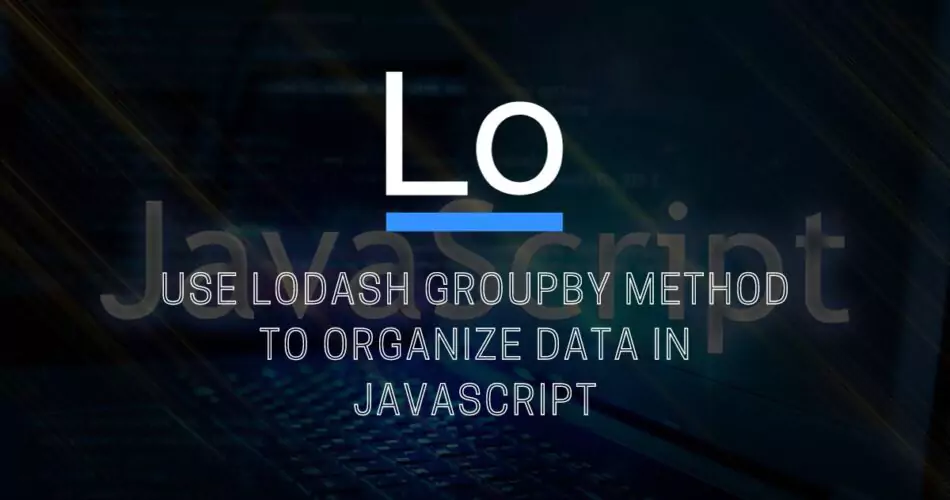
Modern web apps need to handle data well to make them fast and easy to use. One way to do this is by sorting and grouping data. Lodash GroupBy is a tool that helps developers do this efficiently and effectively. This article explains what GroupBy does and how it can be used in different situations.
If you want to manipulate data in JavaScript, you might find Lodash GroupBy useful. It is a function that belongs to the Lodash library, which offers many handy features for JavaScript programming. GroupBy allows you to sort and group data according to some criteria, which can be useful for various purposes.
To group data efficiently and performantly, GroupBy uses hashing and iteration methods behind the scenes. It creates a hierarchical structure, where objects with the same key value are grouped together. GroupBy is a function in the Lodash library, which provides many useful features for JavaScript programming. It works by taking an array of objects and grouping them by a key or criterion that you choose.
Data aggregation is a common use case for Lodash GroupBy. It helps developers to group data that are related and perform aggregate operations on them, such as finding sums, averages, or counts. This makes data analysis easier and faster, and helps to get quick insights from the data.
Example: Suppose you have a sales dataset with transactions of different product categories. You can use _.groupBy to group the sales data by product category easily. Then you can find the total sales amount for each category without any hassle.
const salesData = [
{ product: 'Widget A', category: 'Electronics', amount: 200 },
{ product: 'Widget B', category: 'Electronics', amount: 150 },
{ product: 'Gadget X', category: 'Accessories', amount: 50 },
// ... other sales entries
];
const groupedSales = _.groupBy(salesData, 'category');
// Result: { Electronics: [ ... ], Accessories: [ ... ] }
Lodash GroupBy is a powerful tool for analyzing sales data in a real-world e-commerce scenario. It enables a retailer to group sales by product category easily, revealing which product categories are the most profitable. This information can help the retailer make smart decisions, manage inventory, and plan marketing campaigns.
Example: ? Suppose our e-commerce retailer wants to know the best-selling products in each category. They can use Lodash GroupBy to group sales data by category and then find the highest-selling product within each group, helping them improve their inventory and marketing strategies.
const topSellingProducts = {};
const groupedSales = _.groupBy(salesData, 'category');
for (const category in groupedSales) {
const productsInCategory = groupedSales[category];
const topProduct = _.maxBy(productsInCategory, 'amount');
topSellingProducts[category] = topProduct.product;
}
console.log(topSellingProducts);
// Result: { Electronics: 'Widget A', Accessories: 'Gadget X' }
Efficiency is paramount in web development. Lodash GroupBy optimizes data manipulation by minimizing the need for manual iteration and sorting. The utility’s internal logic handles the grouping process, freeing developers from intricate coding and boosting the overall efficiency of their applications.
Example: Consider a social media platform where users post content of various types, such as text, images, and videos. By employing Lodash GroupBy, developers can categorize the user-generated content based on type, making it easier to display and manage different content formats efficiently.
const userContent = [
{ type: 'text', content: 'Check out this article!' },
{ type: 'image', content: 'image-url.jpg' },
{ type: 'video', content: 'video-url.mp4' },
// ... other user-generated content
];
const groupedContent = _.groupBy(userContent, 'type');
// Result: { text: [ ... ], image: [ ... ], video: [ ... ] }
In scenarios where datasets contain irregular or undefined values, Lodash GroupBy gracefully handles edge cases. It ensures that data remains organized and avoids runtime errors. This robust behavior makes GroupBy a reliable choice, even in less-than-ideal data conditions.
Example: ? Imagine a calendar application that allows users to schedule events. If some events have missing or undefined dates, Lodash GroupBy can still categorize the events by date, placing the undefined ones in a designated group. This prevents disruptions in the user’s scheduling experience.
const events = [
{ name: 'Meeting A', date: '2023-08-20' },
{ name: 'Meeting B', date: undefined },
{ name: 'Meeting C', date: '2023-08-21' },
// ... other event entries
];
const groupedEvents = _.groupBy(events, 'date');
// Result: { '2023-08-20': [ ... ], undefined: [ ... ], '2023-08-21': [ ... ] }
Lodash GroupBy offers customization through various options. Developers can specify custom functions for determining grouping criteria, enabling adaptability to diverse datasets. This flexibility empowers developers to tailor GroupBy’s behavior to meet specific project requirements.
Example: ? Let’s say you’re developing a food delivery app with a wide range of cuisines. With Lodash GroupBy, you can customize the grouping logic to categorize restaurants by cuisine type, allowing users to easily explore and order from their preferred cuisines.
const restaurants = [
{ name: 'Restaurant A', cuisine: 'Italian' },
{ name: 'Restaurant B', cuisine: 'Mexican' },
{ name: 'Restaurant C', cuisine: 'Italian' },
// ... other restaurant entries
];
const cuisineGroups = _.groupBy(restaurants, (restaurant) => restaurant.cuisine);
// Result: { Italian: [ ... ], Mexican: [ ... ] }
Compared to traditional iteration methods, Lodash GroupBy drastically reduces the amount of code needed to achieve the same results. This concise syntax not only improves readability but also reduces the chances of introducing bugs, leading to more maintainable and reliable codebases.
Example: ? In a library catalog, you can use Lodash GroupBy to categorize books by genres. This would require significantly less code compared to manually iterating through the books and sorting them into genre-specific arrays.
const books = [
{ title: 'Book A', genre: 'Fantasy' },
{ title: 'Book B', genre: 'Mystery' },
{ title: 'Book C', genre: 'Fantasy' },
// ... other book entries
];
const groupedBooks = _.groupBy(books, 'genre');
// Result: { Fantasy: [ ... ], Mystery: [ ... ] }
While GroupBy is undoubtedly powerful, the Lodash library offers an array of complementary utilities. These include map, filter, and reduce functions, all of which synergize with GroupBy to enable developers to tackle various data manipulation challenges effectively.
Example: ? Combining Lodash GroupBy with the map function, you can transform and enhance each grouped subset of data before further processing. This allows for advanced data transformations and enrichments.
const expenses = [
{ category: 'Food', amount: 50 },
{ category: 'Transportation', amount: 30 },
{ category: 'Food', amount: 20 },
// ... other expense entries
];
const groupedExpenses = _.groupBy(expenses, 'category');
const totalExpensesByCategory = {};
for (const category in groupedExpenses) {
const expensesInCategory = groupedExpenses[category];
const totalAmount = _.sumBy(expensesInCategory, 'amount');
totalExpensesByCategory[category] = totalAmount;
}
console.log(totalExpensesByCategory);
// Result: { Food: 70, Transportation: 30, ... }
In the realm of user interfaces, Lodash GroupBy can enhance user experiences by enabling dynamic content organization. For example, a travel website can use GroupBy to categorize destinations by geographical region, allowing users to explore options more intuitively.
Example: ✈️ A travel platform can utilize Lodash GroupBy to categorize travel packages by themes such as “Adventure,” “Relaxation,” and “Cultural Exploration.” This enables users to easily find packages that match their preferred travel experiences.
const travelPackages = [
{ name: 'Adventure Package A', theme: 'Adventure' },
{ name: 'Relaxation Package B', theme: 'Relaxation' },
{ name: 'Cultural Exploration Package C', theme: 'Cultural Exploration' },
// ... other travel package entries
];
const themedPackages = _.groupBy(travelPackages, 'theme');
// Result: { Adventure: [ ... ], Relaxation: [ ... ], Cultural Exploration: [ ... ] }
To harness the full potential of Lodash GroupBy, developers should adhere to certain best practices. These include structuring data in a consistent format, selecting appropriate keys for grouping, and understanding the trade-offs between various grouping strategies.
Example: ? When working with time-series data, it’s advisable to group data by time intervals that make sense for the analysis (e.g., daily, weekly, or monthly), ensuring meaningful insights extraction.
const timeSeriesData = [
{ timestamp: '2023-08-01', value: 100 },
{ timestamp: '2023-08-02', value: 120 },
{ timestamp: '2023-08-01', value: 90 },
// ... other data entries
];
const groupedData = _.groupBy(timeSeriesData, 'timestamp');
// Result: { '2023-08-01': [ ... ], '2023-08-02': [ ... ], ... }
Readable and maintainable code is a cornerstone of successful development projects. Lodash GroupBy’s expressive syntax and encapsulated functionality contribute to codebases that are easier to comprehend, troubleshoot, and extend.
Example: ? When collaborating on a codebase, utilizing Lodash GroupBy to handle data transformations improves the code’s readability, as the purpose of data grouping is clearly conveyed through the utility’s name and usage.
const userOrders = [
{ orderNumber: '12345', totalAmount: 50 },
{ orderNumber: '12346', totalAmount: 100 },
{ orderNumber: '12345', totalAmount: 70 },
// ... other order entries
];
const groupedOrders = _.groupBy(userOrders, 'orderNumber');
// Result: { '12345': [ ... ], '12346': [ ... ], ... }
While Lodash GroupBy is a powerful ally, misuse can lead to performance bottlenecks and incorrect results. Common mistakes include improper data formatting, excessive nesting, and overlooking edge cases. Awareness of these pitfalls can help developers avoid them.
Example: ? Incorrectly applying Lodash GroupBy to a dataset with nested objects can result in unintended groupings, leading to inaccurate analyses. Ensuring the correct level of nesting is crucial for accurate results.
const employees = [
{ name: 'John', department: { name: 'Engineering' } },
{ name: 'Jane', department: { name: 'Marketing' } },
// ... other employee entries
];
const groupedEmployees = _.groupBy(employees, 'department.name');
// Incorrect Result: { 'Engineering': [ ... ], 'Marketing': [ ... ] }
As the landscape of web development continues to evolve, tools like _.groupBy are likely to adapt and integrate new features. Staying informed about updates and enhancements can empower developers to leverage GroupBy’s capabilities more effectively.
Example: ? With the rise of real-time data processing and analytics, _.groupBy might incorporate optimizations for streaming data, enabling developers to process data on the fly and derive timely insights.
In conclusion, _.groupBy is a dynamic tool that empowers developers to wield the power of efficient data manipulation. From
simplifying data aggregation to enhancing code efficiency, GroupBy offers a wide array of benefits. By embracing this, developers can streamline their workflows, unlock deeper insights, and deliver exceptional user experiences.
Unlock the Power of Lodash! ? Explore a variety of handy functions in the beginner-friendly official documentation of Lodash here: Official Lodash Documentation.
Published on January 1, 2023
Published on January 1, 2023
Published on January 1, 2023