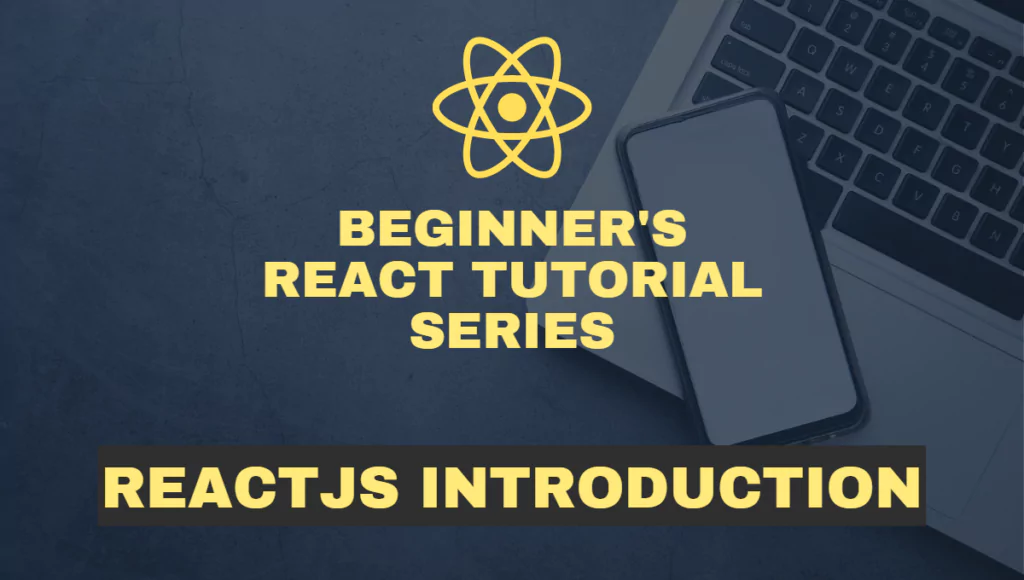
Welcome to our comprehensive guide on ReactJS! 🎉 Whether you’re an aspiring ReactJS developer or an experienced professional, this blog post is tailored to provide you with the fundamental knowledge needed to build interactive web applications using ReactJS. Let’s dive into the world of ReactJS and explore how it empowers ReactJS developers like yourself! 🚀
What is ReactJS? 🤔
ReactJS, commonly known as React, stands as a cutting-edge open-source JavaScript library developed by Facebook. It is specifically designed for ReactJS developers to build fast and interactive user interfaces for web applications. ReactJS follows a component-based architecture, where each component represents a distinct part of the user interface. As a ReactJS developer, understanding the core concepts of ReactJS will enable you to create dynamic UIs efficiently.
Why use ReactJS? 🌟
ReactJS has gained immense popularity among ReactJS developers for several reasons:
- Virtual DOM: ReactJS utilizes a virtual DOM (Document Object Model), which significantly enhances rendering performance. As a ReactJS developer, this feature allows you to create highly responsive and fluid user interfaces, resulting in an improved user experience.
- Reusable Components: ReactJS promotes the development of reusable components. This approach allows ReactJS developers like you to write modular and maintainable code. By reusing components, you can save time, enhance code consistency, and simplify testing.
- Declarative Syntax: ReactJS utilizes a declarative syntax, enabling ReactJS developers to describe what they want their UI to look like, rather than dealing with the intricacies of how to achieve it. This simplifies the development process, making it easier for ReactJS developers to understand and reason about their code.
- Vibrant Community: ReactJS has a large and vibrant community of ReactJS developers who actively contribute to its ecosystem. This community provides valuable resources, tutorials, and libraries that empower ReactJS developers like you to learn, grow, and stay up-to-date with the latest trends and best practices.
How does ReactJS work? 🧐
ReactJS follows a unidirectional data flow pattern, where changes in data trigger updates in the user interface. Understanding how ReactJS works is crucial for ReactJS developers like you. Here’s a simplified overview of the ReactJS workflow:
- Component Rendering: React components are responsible for rendering different parts of the user interface. As a ReactJS developer, you define the structure and behavior of each component through their
rendermethods. - Virtual DOM Comparison: When the state or props of a component change, ReactJS creates a new virtual DOM representation of the UI. It then performs a comparison between the new and previous virtual DOM to identify the specific updates required.
- Efficient Updates: ReactJS determines the minimal set of changes needed to update the actual DOM and applies them selectively. This approach ensures optimal performance, as only the necessary parts of the UI are updated.
Getting started with ReactJS 🚀
To begin your journey as a ReactJS developer, follow these steps:
- Installation: Start by installing Node.js and npm (Node Package Manager) on your machine if you haven’t already. Visit nodejs.org and follow the installation instructions to download Node.js.
- Create a New React Project: Open your terminal or command prompt, navigate to your desired project directory, and run the following command
npx create-react-app my-app
This command sets up a new React project named “my-app” in a folder with the same name. It installs all the necessary dependencies and creates a basic project structure for you to start with.
- Project Structure
my-app
├── node_modules/
├── public/
│ ├── favicon.ico
│ ├── index.html
│ └── ...
├── src/
│ ├── App.css
│ ├── App.js
│ ├── index.css
│ ├── index.js
│ └── ...
├── .gitignore
├── package.json
├── README.md
└── ...
The public folder contains static assets and the main index.html file, which serves as the entry point for your React app.
The src folder contains your application’s source code. As a ReactJS developer, you’ll primarily work with the App.js file, which serves as the main component that gets rendered in index.js.
- Running the Project: In your terminal, navigate to the project directory using
cd my-app(replacemy-appwith the name of your project if different). Then, run the following command:
npm start
This command starts the development server and automatically opens your React app in your default browser. Any changes you make to your code will be instantly reflected in the browser.
Conclusion
Congratulations! You have successfully set up your React project and are now equipped to build remarkable web applications using ReactJS.
Feel free to explore the project structure, modify the code in src/App.js, and take advantage of React’s component-based architecture to create engaging and interactive user interfaces.
Happy coding! 💻🚀
If you have any questions or need further assistance, please don’t hesitate to leave a comment below.
Ready to Implement This in Production?
Skip the months of development and debugging. Our team will implement this solution with enterprise-grade quality, security, and performance.