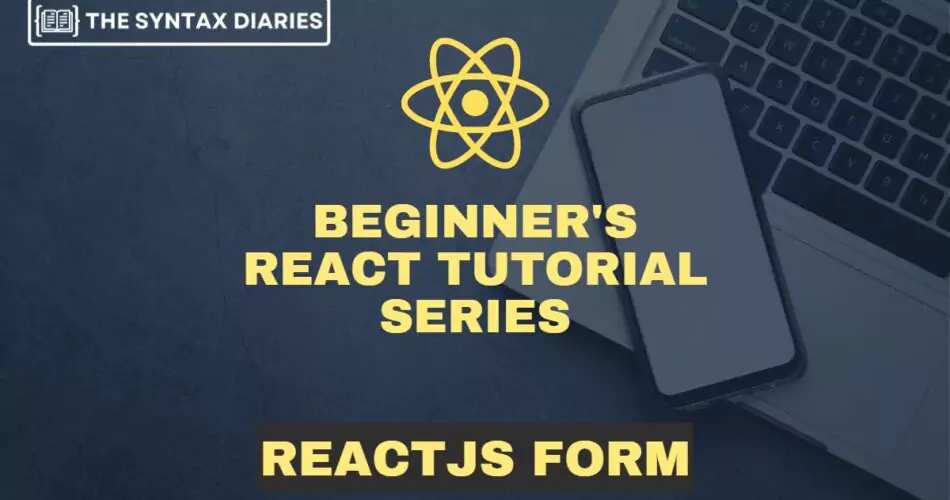
In this article, we will discuss forms with a practical React form example, enabling you to simplify user input and create interactive web forms for enhanced user experiences.
When it comes to building interactive web applications, managing user input is a fundamental aspect. React, a popular JavaScript library provides powerful tools and techniques for handling form inputs effectively. In this article, we will explore the world of React forms and learn how they simplify user input management, making the development process smoother and more efficient. 💡🌐✨
React forms are a set of components and techniques that enable developers to create dynamic and interactive forms within their React applications. They allow users to input data, submit forms, and provide mechanisms for validating and processing that data. React forms provide a declarative approach to managing form state and capturing user input, making it easier to build complex forms with ease. 📝🔧📝
Using React forms offers several benefits for developers and end-users alike:
To create a basic form in React, you’ll need to set up the necessary HTML elements and handle their events. Let’s consider React Form Example of a simple registration form in React. 📝📑📝
import React, { useState } from 'react';
function RegistrationForm() {
const [name, setName] = useState('');
const [email, setEmail] = useState('');
const [password, setPassword] = useState('');
const handleNameChange = (e) => {
setName(e.target.value);
};
const handleEmailChange = (e) => {
setEmail(e.target.value);
};
const handlePasswordChange = (e) => {
setPassword(e.target.value);
};
const handleSubmit = (e) => {
e.preventDefault();
// Form submission logic
};
return (
<form onSubmit={handleSubmit}>
<label htmlFor="name">Name:</label>
<input
type="text"
id="name"
value={name}
onChange={handleNameChange}
/>
<label htmlFor="email">Email:</label>
<input
type="email"
id="email"
value={email}
onChange={handleEmailChange}
/>
<label htmlFor="password">Password:</label>
<input
type="password"
id="password"
value={password}
onChange={handlePasswordChange}
/>
<button type="submit">Register</button>
</form>
);
}
export default RegistrationForm;
In this React Form example, we use the useState hook to create state variables for the name, email, and password fields. The value attributes of the input fields are set to these state variables, ensuring that the form reflects the current values. The onChange event handlers update the respective state variables whenever the user types into the input fields. The handleSubmit function handles the form submission logic.
React provides the useState hook, which allows you to manage the state of form inputs. By defining state variables and event handlers, you can capture user input and update the form data accordingly. 📊🖋️🔄
In the previous example, we used useState to create state variables for name, email, and password. The value attributes of the input fields are set to these state variables, ensuring that the form reflects the current values. The onChange event handlers update the state variables whenever the user types into the input fields.
const [name, setName] = useState('');
const [email, setEmail] = useState('');
const [password, setPassword] = useState('');
const handleNameChange = (e) => {
setName(e.target.value);
};
const handleEmailChange = (e) => {
setEmail(e.target.value);
};
const handlePasswordChange = (e) => {
setPassword(e.target.value);
};
By leveraging React’s state management, you can easily access the form data and perform any necessary operations, such as validation or submission.
Validating user input is crucial for maintaining data integrity and ensuring a smooth user experience. React provides various options for form validation, ranging from simple checks to more complex validation rules. 🔍✅🚦
One common approach is to perform validation within the event handlers. For example, you can add conditional logic to check if the input meets certain criteria and display error messages accordingly.
const [email, setEmail] = useState('');
const [emailError, setEmailError] = useState('');
const handleEmailChange = (e) => {
const value = e.target.value;
setEmail(value);
if (!value.includes('@')) {
setEmailError('Please enter a valid email address.');
} else {
setEmailError('');
}
};
In this example, we check if the email input contains the ‘@’ symbol. If it doesn’t, we set the emailError state variable with an appropriate error message. By conditionally rendering the error message, we can provide immediate feedback to the user.
Providing meaningful feedback to users is crucial for a positive user experience
. React forms allow you to enhance user experience by offering real-time feedback, validation messages, or success notifications as users interact with the form. 📢🌟👍
Let’s expand on the previous react form example and display the error message when the email input is invalid:
<label htmlFor="email">Email:</label>
<input
type="email"
id="email"
value={email}
onChange={handleEmailChange}
/>
{emailError && <span className="error">{emailError}</span>}
In this code snippet, we conditionally render the error message emailError if it exists. This approach ensures that users receive immediate feedback when their input is invalid. By using CSS, you can style the error message to make it more noticeable and user-friendly.
React offers several advanced features and libraries that can further enhance your form-building experience. These features include:
These advanced features empower developers to build sophisticated forms that meet diverse requirements and provide a seamless user experience.
To build effective and user-friendly React forms, consider the following best practices:
required and pattern to perform basic client-side validation. This ensures that users can trust that your website or app will work as expected, regardless of the device or browser they are using.Remember that building user-friendly forms is an iterative process. Continuously gather user feedback and make improvements to optimize the form’s usability and effectiveness.
React forms provide a powerful and flexible solution for managing user input in web applications. By understanding the fundamentals of React forms, handling form inputs with state, implementing validation and error handling, enhancing user experience with form feedback, and adopting best practices, you can create highly interactive and user-friendly forms.
Remember to stay up-to-date with the latest advancements and libraries in React forms to leverage their full potential and streamline the process of collecting and processing user data.
A: Yes, React forms can be integrated with other JavaScript frameworks or libraries. React’s flexibility allows you to use it alongside frameworks like Angular or Vue.js, enabling you to leverage the benefits of React forms within a larger application.
A: React forms offer extensive capabilities; however, they might not be suitable for all scenarios. In complex form scenarios with intricate data dependencies, you might consider using form libraries that provide additional features and abstractions.
A: React forms offer extensive capabilities; however, they might not be suitable for all scenarios. In complex form scenarios with intricate data dependencies, you might consider using form libraries that provide additional features and abstractions.
A: Yes, you can style React forms using CSS or CSS-in-JS libraries like styled-components or Emotion. By adding custom styles, you can match the form’s appearance to your application’s overall design and branding.
A: For complex form validations, you can utilize form validation libraries like Formik or Yup. These libraries provide advanced validation capabilities, including validation schemas, custom validation rules, and error message customization.
Published on January 1, 2023
Published on January 1, 2023
Published on January 1, 2023